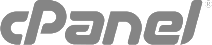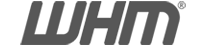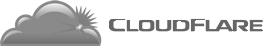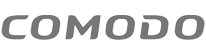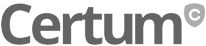To create an AWS console account, perform the following steps:
- Navigate to AWS.
- Click Log In to the console or Create a Free Account at the top right of the interface.
- Select I am a new user and enter your preferred email address in the text box.
- Click Sign in using our secure server.
- Enter your name, preferred email address, and desired password in the necessary text boxes.
- Click Create account.
- Enter your information in the following text boxes: Full Name, Company Name, Country, Address, City, State/Province or Region, Postal Code, Phone Number, and Security Check.
- Select the AWS Customer Agreement checkbox.
- Select Create Account and Continue.
- Enter your payment information.