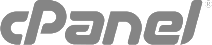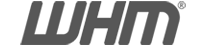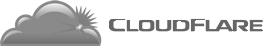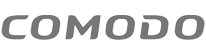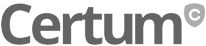To create a bucket on AWS, perform the following steps:
- Log in to your AWS console.
- Click Create Bucket.
- In the Bucket Name dialog box, enter a name for your bucket.
- In the Region menu, select a region.
- Click Create. Amazon S3 will display your created buckets in the Buckets panel.