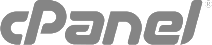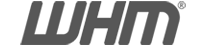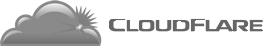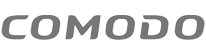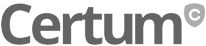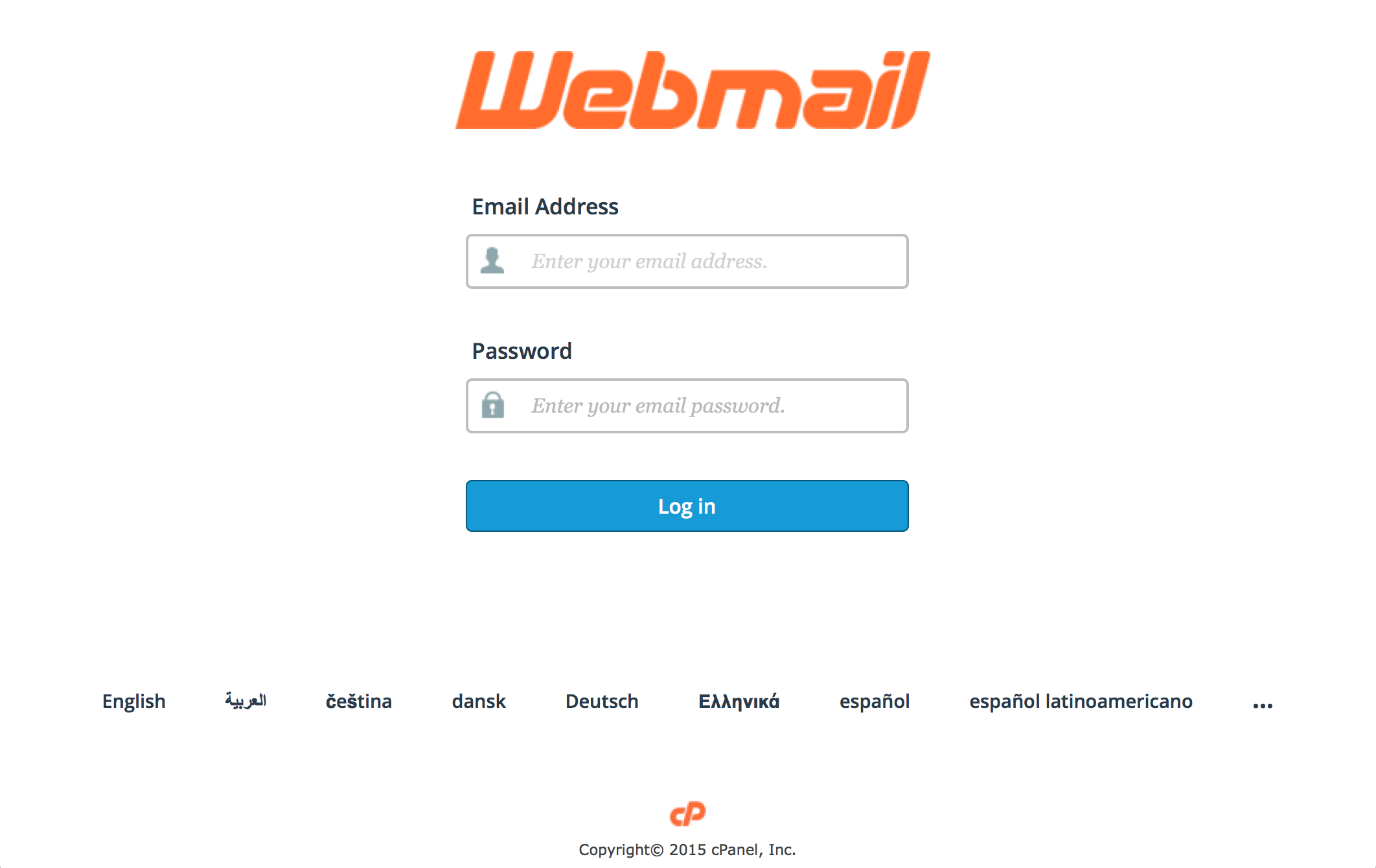
You can either access Webmail directly through your browser or log in to Webmail through the cPanel interface.
Access Webmail directly
To access Webmail, enter one of the following URLs in your preferred browser:
- https://192.168.0.1:2096 — Access your Webmail over an encrypted connection with your IP address.
- https://example.com:2096 — Access your Webmail over an encrypted connection with your domain name.
- http://192.168.0.1:2095 — Access your Webmail over an unencrypted connection with your IP address.
- http://example.com:2095 — Access your Webmail over an unencrypted connection with your domain name.
- Enter your Webmail username usually your email address into the Username field.
- Enter your password into the Password field.
- Click Log in.
- You will be greeted by 3 Webmail applications.
- Select your prefered Mail application you will then be directed to your Inbox.