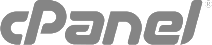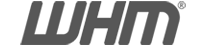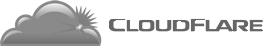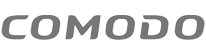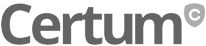Overview
The cPanel DNSONLY software allows you to run a dedicated physical nameserver. It is the simplest version of cPanel & WHM, and only replicates DNS zones to your other servers.
The cPanel DNSONLY software does not require a license. To install DNSONLY, follow the instructions in our Installation Guide documentation.
Access cPanel DNSONLY
To access the cPanel DNSONLY interface, perform the following steps:
- Go to
https://IP:2087in your preferred Internet browser.- In this address,
IPretresents your server’s IP address. - If you have a domain name that resolves to the server, you may use it in place of the IP address.
- In this address,
- Enter
rootin the Username text box. - Enter your password in the Password text box.
- Click Log in.